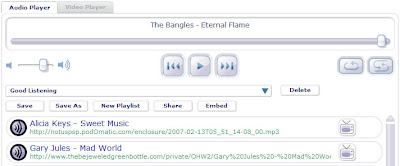 For those who are looking for free online streaming music, the site capable of searching music like Seeqpod.com might be the ultimate destination. The site is an online music search engine having an integrated player. The cool thing about this site is that you can create a playlist of songs you wish to listen to and be able to access it later by logging on to the site through any other computer having an internet connection. It lets you search the MP3 files hosted by other sites and stream to your desktop. You also have the option to share the playlist either through e-mail or by embedding it on your blog, if you have one However it doesn't let you save the music from its interface. But there a simple trick that will do the task.
For those who are looking for free online streaming music, the site capable of searching music like Seeqpod.com might be the ultimate destination. The site is an online music search engine having an integrated player. The cool thing about this site is that you can create a playlist of songs you wish to listen to and be able to access it later by logging on to the site through any other computer having an internet connection. It lets you search the MP3 files hosted by other sites and stream to your desktop. You also have the option to share the playlist either through e-mail or by embedding it on your blog, if you have one However it doesn't let you save the music from its interface. But there a simple trick that will do the task.Hint:

To save the the track that have been buffered by Seeqpod go through the following steps:
1) As soon as Seeqpod finishes buffering the file go to your browser's cache (Firefox users could type in about:cache into the address bar to reveal the location of browser cache)
2) Look for the file recently added by sorting out according to Date Modified (firefox in this case gives a meaningless filename) Usually a mp3 song will be 2-4MB in size (or could be more depending on the encoded bitrate and length of the song).
3) Or find the suspicious file if under IE temp folders since its unpredictable to tell where would it be among different temp folders by sorting out according to the date modified.
4) Copy the file to another folder... rename it... and enjoy playing it as many times as you like.
Note: Windows users must turn on the option to view hidden files and folders to be able to access the file in the stated location. You can easily do it by dbl. clicking My Computer, click menu item Tools > Folder Options... , on the popup window click View tab, and search for Hidden Files and Folders option. Finally select Show Hidden Files and Folders > OK to enable viewing hidden files on the system you're working on.
Using Firefox to retrieve this is easiest since there is only once browser cache location unlike multiple folders utilized by IE. Hence, making the recently added file easier to find .
The site also has the video feature which I personally didn't find as attractive as its audio player. The search result is also not as extensive as what you'll get while searching audio.
Other notable features are share feature which will let you share your playlist with your friends via e-mail. The "Discovery" button which will let you listen to recently discovered music that SeeqPod has found on the Web. It is helpful if you aren't sure what you want to listen to.
By looking at how the songs are added in the discovery window we can guess that the site uses some sort of webcrawler that indexes the media files (particularly MP3 and AVI) inside the site which will be retrieved later when someone searches using the particular parameter reflecting the file.
Here's a sample playlist that I created earlier. Sample Playlist.
Another site that lets you do the similar stuff is B3ta.cr3ation . Whichever you choose to visit enjoy the free music that these sites provide as long as they last because I'm pretty sure that RIAA is going to get on their tail pretty soon.


No comments:
Post a Comment